How To Place a GTT Order in Angel One?

Angel One, a leading online trading platform, has the most valuable feature to place Good Till Trigger (GTT) orders. GTT orders allow traders to set predefined conditions for executing trades, even when they are not actively monitoring the market.
Here are the Steps to Place GTT Order in Angel One
| Steps | Description |
| 1 | Logging in and Navigate to Discover |
| 2 | Accessing GTT Orders |
| 3 | Creating a GTT Order |
| 4 | Entering Order Details |
| 5 | Confirming and Placing the GTT Order |
Placing GTT Orders: Step-by-Step Guide
Step 1: Logging in and Navigate to Discover
Begin by logging into your Angel One account on the mobile app. Once logged in, navigate to the “Discover” section to explore many trading tools and features.
Step 2: Accessing GTT Orders
In the “Discover” section, locate and tap on the “GTT” option under the “Tools” category. This will direct you to the GTT feature, which allows you to create and manage your GTT orders.
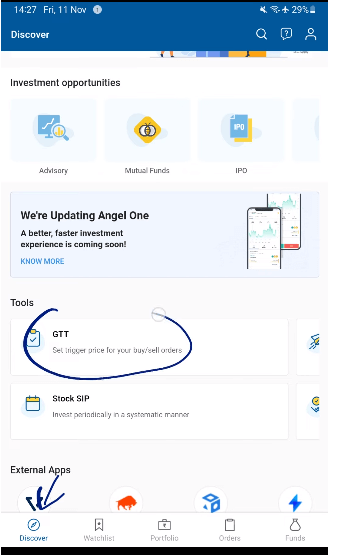
Step 3: Creating a GTT Order
To place a GTT order, tap on the “Create GTT” button. Subsequently, use the search function to find the specific scrip (stock) you wish to set the GTT order for.
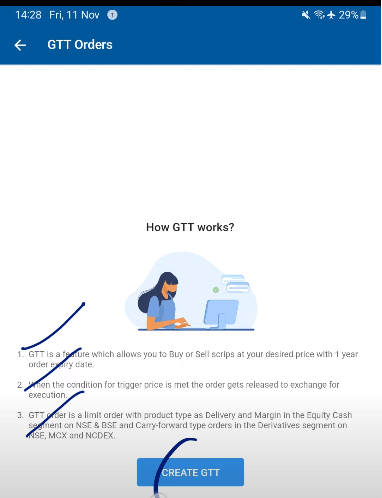
Step 4: Entering Order Details
After selecting the desired scrip, you must enter the relevant details for the GTT order. This includes specifying the number of shares you want to trade, the limit price (the maximum price you are willing to pay), and the trigger price (the price at which the GTT order becomes active). Alternatively, you can set the trigger price as a percentage of the stock’s current market price.
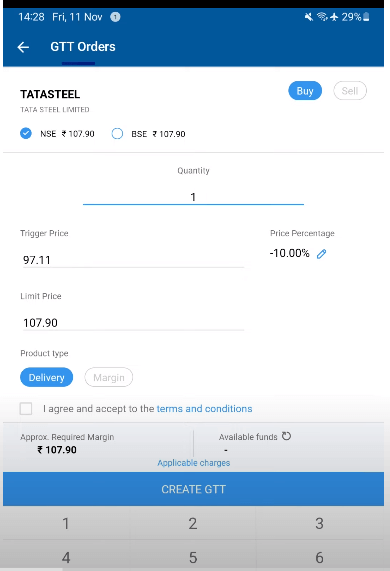
Furthermore, depending on your trading preferences, you must select the appropriate product type, intraday or delivery.
Step 5: Confirming and Placing the GTT Order
Review the order details to ensure accuracy once you have filled in all the necessary information. If everything appears correct, tap the “Create GTT” button to place the order.
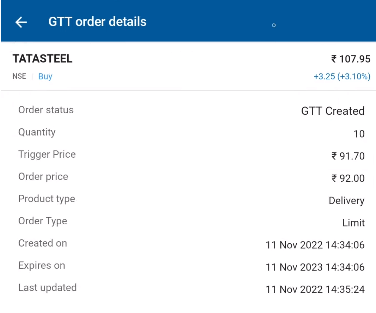
Tracking and Managing GTT Orders
The Good Till Trigger feature of the Angel One mobile app and web platform helps to trade and invest at your own pace. Select entry-exit positions and place GTT orders. Track and manage GTT orders easily by accessing the “GTT” section on the app.