How Do I Change My Primary Bank Account Linked With Motilal Oswal?
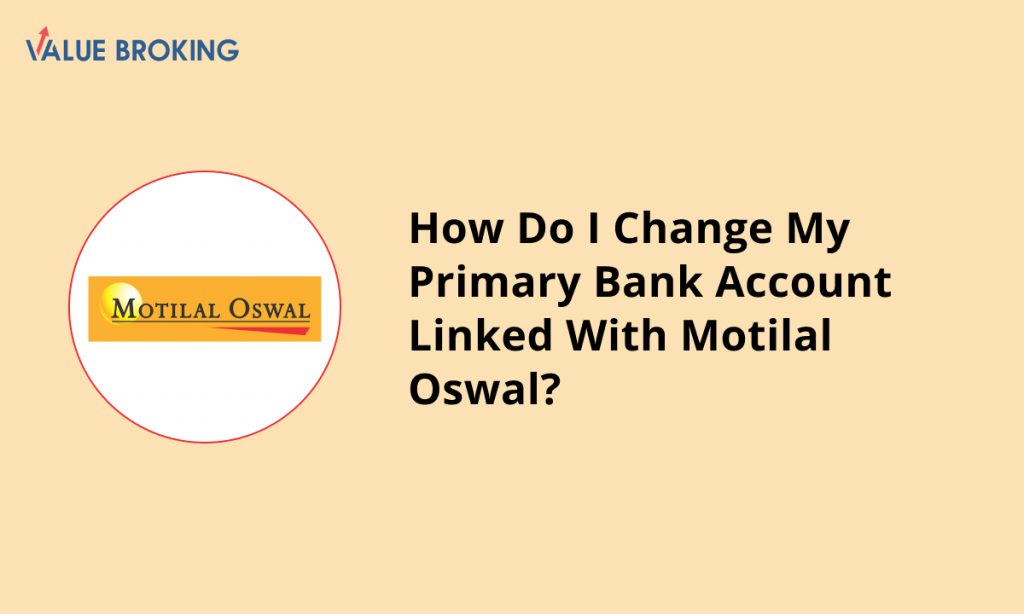
To change your primary bank account linked with Motilal Oswal, you will need to follow a specific process provided by the brokerage firm. Here are the general steps to change your primary bank account
Step 1: Access your MO Investor app and navigate to your profile.
Step 2: Choose “Personal Data,” or alternatively, opt for the “Edit” feature.
Step 3: Request a Bank Account Change Form in the Edit feature.
Step 4: Ask the customer support representative to provide you with the necessary form or document for changing your primary bank account. They will guide you through the process and let you know what documents are required.
Step 5: Complete the Form: Fill out the bank account change form with accurate and up-to-date information. You may need to provide the following details:
- Your current client ID and account information.
- Details of the new bank account you want to link, including the account holder’s name, account number, IFSC code, and branch details.
- Your signature and any other required documentation.
Step 6: Return the completed bank account change form, along with any supporting documents, to Motilal Oswal. You may be able to submit it electronically or by visiting a physical branch, depending on their procedures.
Step 7: Motilal Oswal will verify the information and documents you’ve provided. The process may take some time, so be patient during this stage.
Step 8: Once your request is processed and approved, you should receive confirmation that your primary bank account has been successfully changed.
Step 9: After the bank account change is confirmed, make sure to update any payment instructions or recurring transactions to reflect the new bank account details. This is crucial to ensure that future payouts and settlements are directed to the correct account.
Step 10: Keep a close eye on your account to ensure that the new bank account is receiving funds and processing transactions as expected.